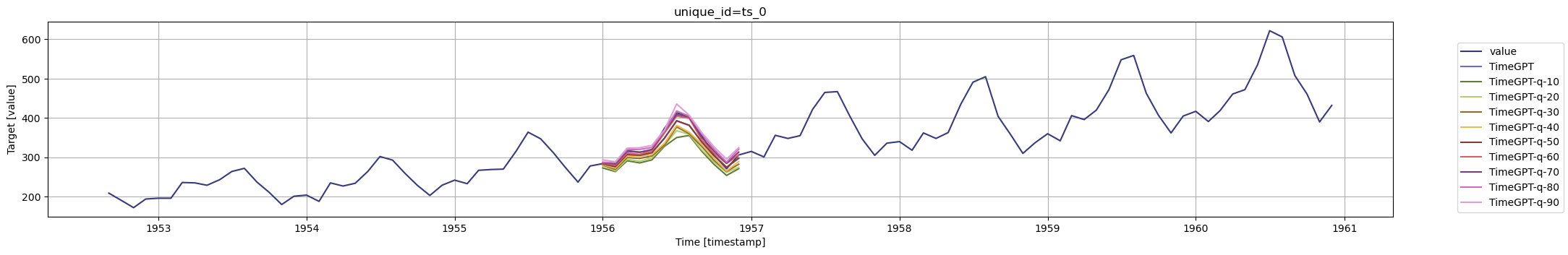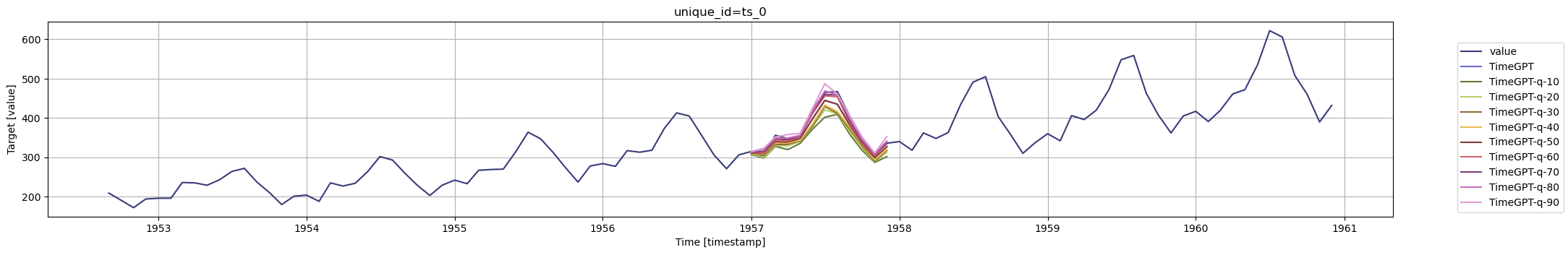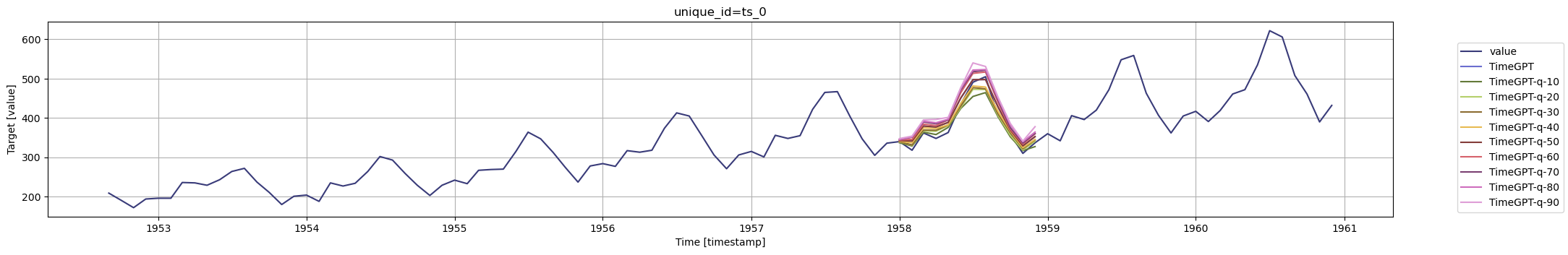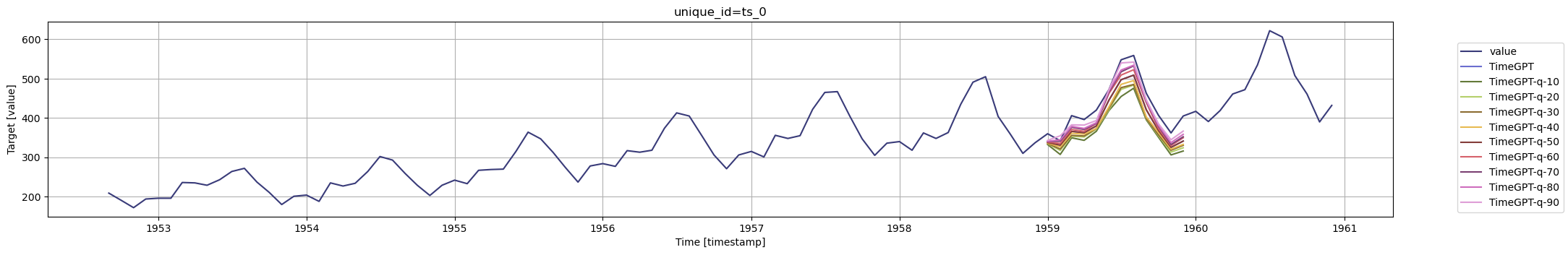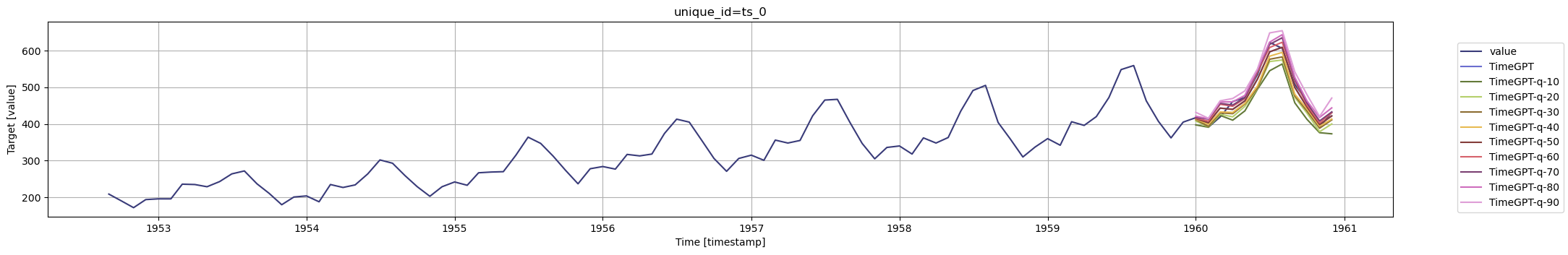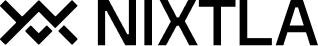1. Import packages
First, we import the required packages and initialize the Nixtla client👍 Use an Azure AI endpoint To use an Azure AI endpoint, set thebase_urlargument:nixtla_client = NixtlaClient(base_url="you azure ai endpoint", api_key="your api_key")
2. Load data
| timestamp | value | |
|---|---|---|
| 0 | 1949-01-01 | 112 |
| 1 | 1949-02-01 | 118 |
| 2 | 1949-03-01 | 132 |
| 3 | 1949-04-01 | 129 |
| 4 | 1949-05-01 | 121 |
3. Forecast with quantiles
When using TimeGPT for time series forecasting, you can set the quantiles you want to predict. Here’s how you could do it:| timestamp | TimeGPT | TimeGPT-q-10 | TimeGPT-q-20 | TimeGPT-q-30 | TimeGPT-q-40 | TimeGPT-q-50 | TimeGPT-q-60 | TimeGPT-q-70 | TimeGPT-q-80 | TimeGPT-q-90 | |
|---|---|---|---|---|---|---|---|---|---|---|---|
| 0 | 1961-01-01 | 437.837952 | 431.987091 | 435.043799 | 435.384363 | 436.402155 | 437.837952 | 439.273749 | 440.291541 | 440.632104 | 443.688812 |
| 1 | 1961-02-01 | 426.062744 | 412.704956 | 414.832837 | 416.042432 | 421.719196 | 426.062744 | 430.406293 | 436.083057 | 437.292651 | 439.420532 |
| 2 | 1961-03-01 | 463.116577 | 437.412564 | 444.234985 | 446.420233 | 450.705762 | 463.116577 | 475.527393 | 479.812921 | 481.998169 | 488.820590 |
| 3 | 1961-04-01 | 478.244507 | 448.726837 | 455.428375 | 465.570038 | 469.879114 | 478.244507 | 486.609900 | 490.918976 | 501.060638 | 507.762177 |
| 4 | 1961-05-01 | 505.646484 | 478.409872 | 493.154315 | 497.990848 | 499.138708 | 505.646484 | 512.154260 | 513.302121 | 518.138654 | 532.883096 |
📘 Available models in Azure AI If you are using an Azure AI endpoint, please be sure to setTimeGPT will return forecasts in the formatmodel="azureai":nixtla_client.forecast(..., model="azureai")For the public API, we support two models:timegpt-1andtimegpt-1-long-horizon. By default,timegpt-1is used. Please see this tutorial on how and when to usetimegpt-1-long-horizon.
TimeGPT-q-{int(100 * q)}
for each quantile q.
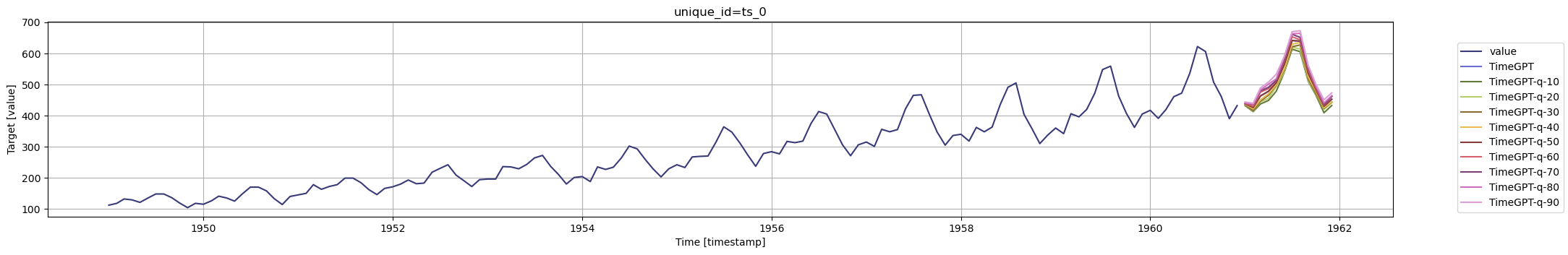 It’s essential to note that the choice of the quantile (or quantiles)
depends on your specific use case. For high-stakes predictions, you
might lean towards more conservative quantiles, such as the 10th or 20th
percentile, to ensure you’re prepared for worse-case scenarios. On the
other hand, if you’re in a situation where the cost of over-preparation
is high, you might choose a quantile closer to the median, like the 50th
percentile, to balance being cautious and efficient.
For instance, if you are managing inventory for a retail business during
a big sale event, opting for a lower quantile might help you avoid
running out of stock, even if it means you might overstock a bit. But if
you are scheduling staff for a restaurant, you might go with a quantile
closer to the middle to ensure you have enough staff on hand without
significantly overstaffing.
Ultimately, the choice comes down to understanding the balance between
risk and cost in your specific context, and using quantile forecasts
from TimeGPT allows you to tailor your strategy to fit that balance
perfectly.
It’s essential to note that the choice of the quantile (or quantiles)
depends on your specific use case. For high-stakes predictions, you
might lean towards more conservative quantiles, such as the 10th or 20th
percentile, to ensure you’re prepared for worse-case scenarios. On the
other hand, if you’re in a situation where the cost of over-preparation
is high, you might choose a quantile closer to the median, like the 50th
percentile, to balance being cautious and efficient.
For instance, if you are managing inventory for a retail business during
a big sale event, opting for a lower quantile might help you avoid
running out of stock, even if it means you might overstock a bit. But if
you are scheduling staff for a restaurant, you might go with a quantile
closer to the middle to ensure you have enough staff on hand without
significantly overstaffing.
Ultimately, the choice comes down to understanding the balance between
risk and cost in your specific context, and using quantile forecasts
from TimeGPT allows you to tailor your strategy to fit that balance
perfectly.
Historical Forecast
You can also compute quantile forecasts for historical forecasts adding theadd_history=True parameter as follows:
| timestamp | TimeGPT | TimeGPT-q-10 | TimeGPT-q-20 | TimeGPT-q-30 | TimeGPT-q-40 | TimeGPT-q-50 | TimeGPT-q-60 | TimeGPT-q-70 | TimeGPT-q-80 | TimeGPT-q-90 | |
|---|---|---|---|---|---|---|---|---|---|---|---|
| 0 | 1951-01-01 | 135.483673 | 111.937768 | 120.020593 | 125.848879 | 130.828935 | 135.483673 | 140.138411 | 145.118467 | 150.946753 | 159.029579 |
| 1 | 1951-02-01 | 144.442398 | 120.896493 | 128.979318 | 134.807604 | 139.787660 | 144.442398 | 149.097136 | 154.077192 | 159.905478 | 167.988304 |
| 2 | 1951-03-01 | 157.191910 | 133.646004 | 141.728830 | 147.557116 | 152.537172 | 157.191910 | 161.846648 | 166.826703 | 172.654990 | 180.737815 |
| 3 | 1951-04-01 | 148.769363 | 125.223458 | 133.306284 | 139.134570 | 144.114625 | 148.769363 | 153.424102 | 158.404157 | 164.232443 | 172.315269 |
| 4 | 1951-05-01 | 140.472946 | 116.927041 | 125.009866 | 130.838152 | 135.818208 | 140.472946 | 145.127684 | 150.107740 | 155.936026 | 164.018852 |
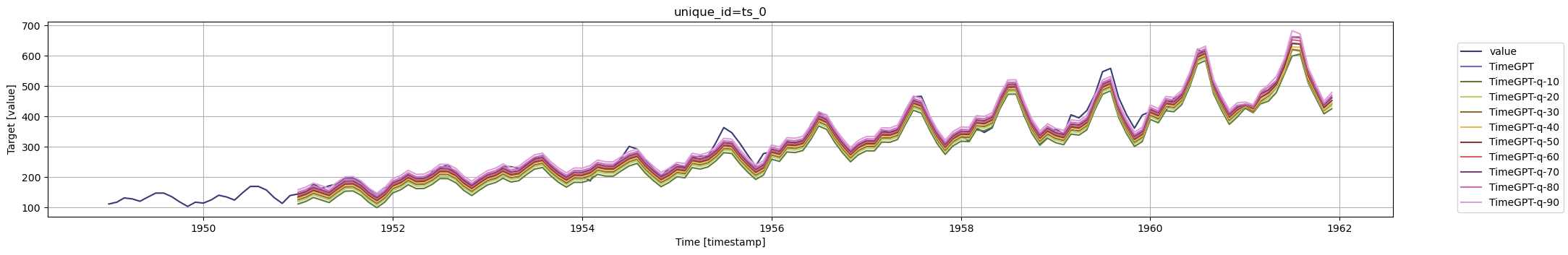
Cross Validation
Thequantiles argument can also be included in the cross_validation
method, allowing comparing the performance of TimeGPT across different
windows and different quantiles.
| timestamp | TimeGPT | TimeGPT-q-10 | TimeGPT-q-20 | TimeGPT-q-30 | TimeGPT-q-40 | TimeGPT-q-50 | TimeGPT-q-60 | TimeGPT-q-70 | TimeGPT-q-80 | TimeGPT-q-90 | |
|---|---|---|---|---|---|---|---|---|---|---|---|
| 0 | 1951-01-01 | 135.483673 | 111.937768 | 120.020593 | 125.848879 | 130.828935 | 135.483673 | 140.138411 | 145.118467 | 150.946753 | 159.029579 |
| 1 | 1951-02-01 | 144.442398 | 120.896493 | 128.979318 | 134.807604 | 139.787660 | 144.442398 | 149.097136 | 154.077192 | 159.905478 | 167.988304 |
| 2 | 1951-03-01 | 157.191910 | 133.646004 | 141.728830 | 147.557116 | 152.537172 | 157.191910 | 161.846648 | 166.826703 | 172.654990 | 180.737815 |
| 3 | 1951-04-01 | 148.769363 | 125.223458 | 133.306284 | 139.134570 | 144.114625 | 148.769363 | 153.424102 | 158.404157 | 164.232443 | 172.315269 |
| 4 | 1951-05-01 | 140.472946 | 116.927041 | 125.009866 | 130.838152 | 135.818208 | 140.472946 | 145.127684 | 150.107740 | 155.936026 | 164.018852 |